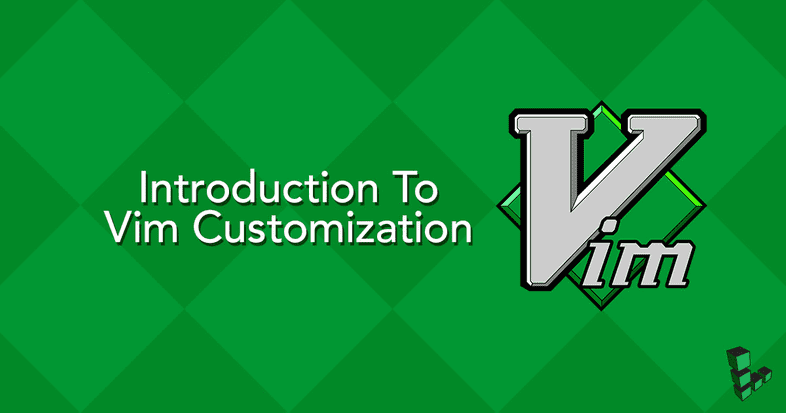Easy Windows Setup of my Vim Config.
Ayush Mandowara's Vim Config.
How to setup:
- Make sure you have the latest version of Vim (>8.2)
- Clone this repo:
git clone https://github.com/ayushxx7/dotfiles - Run
run.batfile with Admin Priveleges. - Along with adding my config, it will also install Chocolatey Package Manger.
- Using chocolatey, it will install node, fzf, and ripgrep
- Open up gvim or vim, and press enter on all the errors it will throw right now.
- Enter this command
:PlugInstall. This will install all the required plugins.
Additional S/W installed during the setup (automatically)
Node.js
Since Coc is basically forked forked from VS Code, it uses Node.js for autocompletion. [It's Mandatory if you want CoC Autocompletion]
Chocolatey
This package manager helps us install the other dependencies very easily.
FZF
fuzz file/buffer search [mapped to
RG
super fast grep - open in vim like :Rg (or use the custom mapping