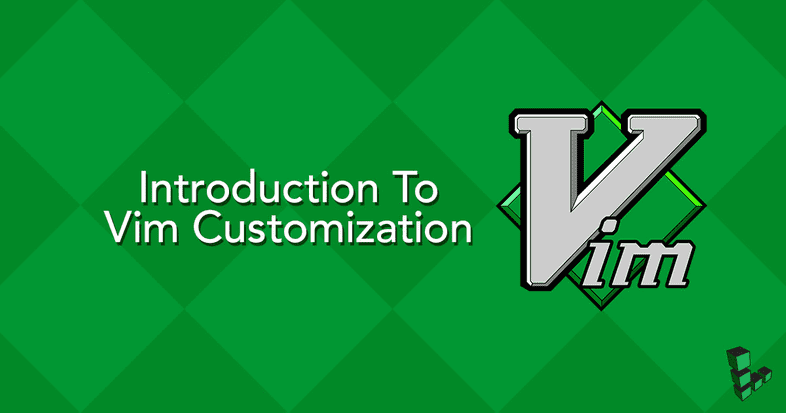Gvim Intellisense with Conquerer of Completion (CoC)
Conquerer of Completion
This plugin is too featureful (bloated) to explain in a single blog post
Good thing the author provided extensive documentation here
Install with vim-plug
make sure you have yarn installed if you choose the second way
Create a directory called plug-config and an entry for coc
Create basic config file
Head over to the readme and grab his example config
Add the following to your .vimrc
Checking coc health
You can run :checkhealth and there should now be an entry for coc
You can use g:coc_node_path to point to your node executable
You can also run :CocInfo to get some useful info
Install extensions
You can install extensions for languages like this:
There are many more extensions to choose from here:
You can list all of the extension commands with:
You can uninstall an extension with:
You can manage your extensions with:
Hit
Configuration
Run :CocConfig this will open the file ~/.config/nvim/coc-settings.json
here you can add language servers
and other configuration like autoformat and adding a location for snippets (I'll go over snippets later)
for more info on configuring your settings checkout this page