Flutter Automation
Flutter
Flutter is a multi-platform framework, which was released on Dec 2018, and currently supports mobile, web, desktop and embedded platforms.
- Free and Open-source project by Google
- DART programming language - supports Ahead of Time (AOT) compilation
- fast, smooth and capable of running apps in 120fps
- highly customizable due to it's own widgets
- one code will work for different platforms.
- doesn't use a Javascript bridge making code execution faster
- supports hot reload (like modern web apps)
- supports Windows, Mac, Linux
Flutter Driver
- Flutter driver helps to test applications developed in flutter on both real devices and emulators
- It also uses DART programming language to write scenarios
- It it like Selenium WebDriver
- It is faster, easy to work with
- It comes along with Flutter (no explicit installer)
Installation
- Install Flutter
- Android Studio and SDK should be present
- Flutter path should be set
- Run
flutter doctorand resolve the issues if there are any
Creating first flutter app
- In VS Code, press "Ctrl-Shift-p"
- type flutter
- choose new flutter app
- select folder and name of app
- start a virtual device from Android Studio
- press '
' to build and run the app - it will take some time, but if everything goes well, the demo app will be launched on the emulated device
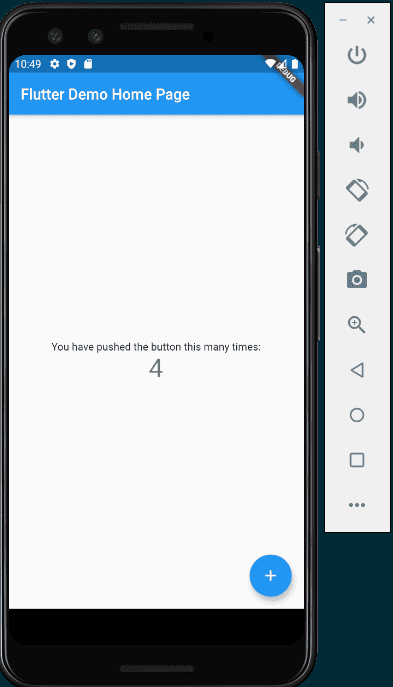
- read the main.dart file to understand how the code works
- You can make changes in the main.dart and app should reload on save. If it doesn't press 'r' in the terminal to hot-reload the app.
- Refer this video
Finding UI Emements
We can use the following 4 ways to identify elements
- bySemanticsLabel
- byTooltip
- byType
- byValueKey
Note: This is an exhaustive list. The flutter driver only supports these 4 ways, which may not be sufficient for some cases.
